Partners in protection
To ensure secure transactions, we collaborate with government law enforcement and security agencies specializing in cybercrime, such as the National Cybercrime Portal, CyCord, and CyberSafe.
To ensure secure transactions, we collaborate with government law enforcement and security agencies specializing in cybercrime, such as the National Cybercrime Portal, CyCord, and CyberSafe.
Every transaction on AeronPay needs your fingerprint/face ID, UPI PIN and password for authentication.
Only you and the person you are transacting with will be able to see the details of your payment.
Our security teams monitor all transactions in real-time to block any suspicious activity. We also report fraud complaints & block fraudulent users from accessing the AeronPay platform.
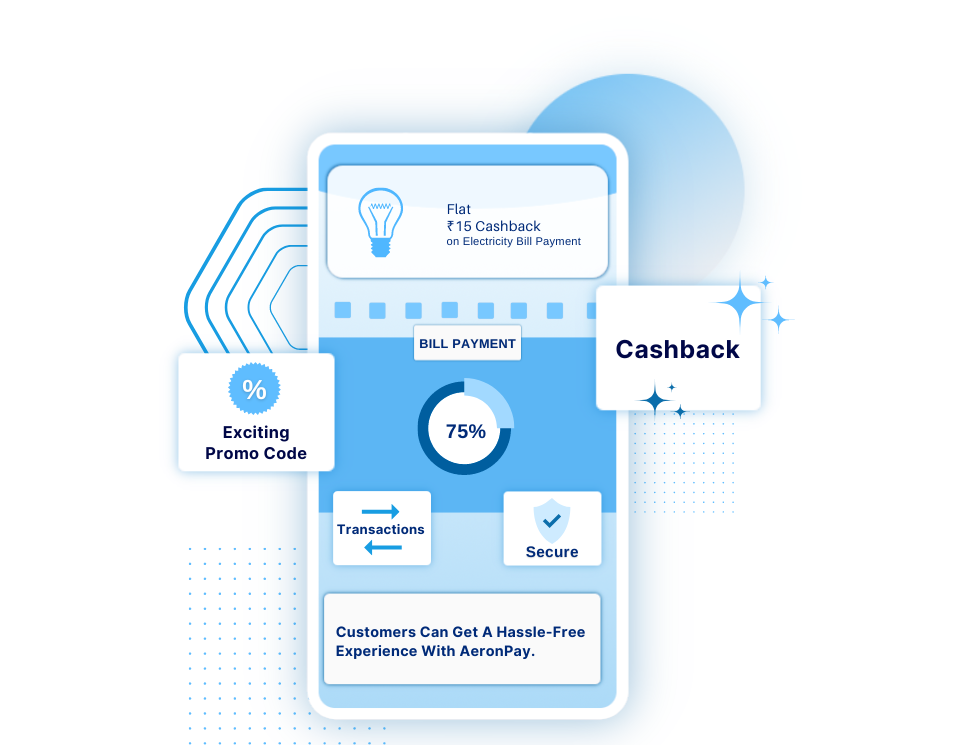
We assign a risk score to every transaction on the app. Transactions with high risk scores are automatically blocked, keeping your payment safe.
Never share your UPI PIN, OTP, CVV and credit/debit card details with anyone
Never enter your UPI PIN to receive money on AeronPay
Never download third party apps, such as AnyDesk and TeamViewer at the request of unknown callers
Any login from a new device will require an OTP, which is sent to your registered mobile number. If an incorrect OTP is used three times, your AeronPay account will be blocked for 24 hours, for your own safety.
Real-Time Monitering of Transactions to Prevent Fraudster Activity.
Copyright © 2025. AeronPay. All Right Reserved
Made in "Bharat with